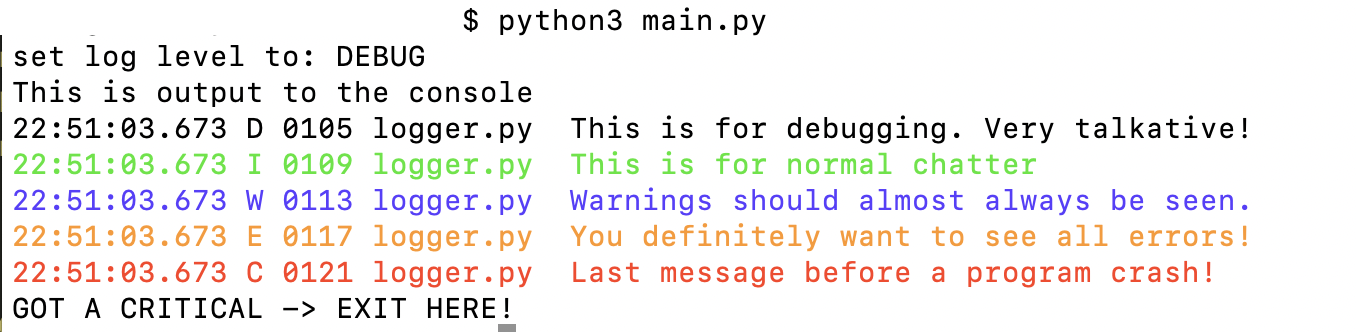SSH LogLevels
Log Levels for SSH
In SSH, the LogLevel option allows you to control the level of logging information generated by the SSH client and server.
There are several log levels you can use to adjust the verbosity of SSH logging. Here are the most commonly used log levels:
QUIET:
Suppresses all log messages, except for fatal errors. It provides the least amount of information.
FATAL:
Logs only fatal errors, indicating severe issues that may prevent the SSH session from being established.
ERROR:
Logs error messages, which are issues that might cause problems but don't necessarily prevent the session from being established.
INFO:
Logs informational messages, such as connection status and key exchange details. This is the default log level.
VERBOSE:
Provides more detailed logging than INFO, including additional debugging information.
DEBUG:
Generates detailed debugging messages. This level is useful when diagnosing connection and authentication issues.
DEBUG1, DEBUG2, DEBUG3:
Provides even more verbose debugging output, with DEBUG3 being the most detailed.
Settings per User
cat ~/.ssh/config
Host *
LogLevel QUIET
LogLevel FATAL
LogLevel ERROR
LogLevel INFO
LogLevel VERBOSE
LogLevel DEBUG
LogLevel DEBUG1
LogLevel DEBUG2
LogLevel DEBUG3
...
Any Comments ?
sha256: b62b3c4dc3fb31bf4d2cadbd8d3a632de0a9374ae4a2a6026d0b6d9d0bace367