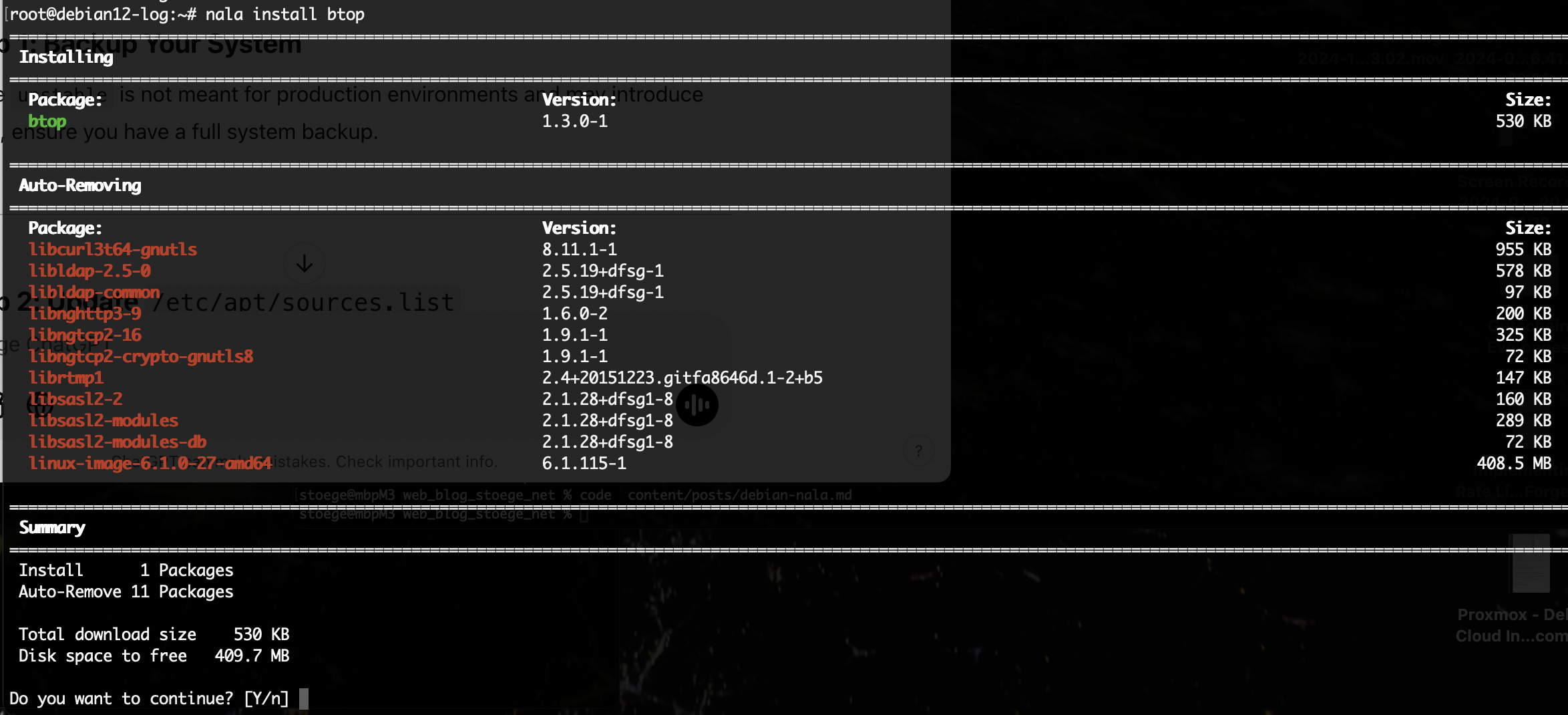Single Click Todo App with sqlite db
Source
- needy python & poetry installed
copy/paste
poetry init -n
poetry add python-fasthtml fastsql
cat << 'EOF' > main.py
from fasthtml.common import *
from fastsql import *
from sqlite_minutils.db import NotFoundError
app,rt,todos,Todo = fast_app(
'data/todos.db',
id=int, title=str, pk='id')
def tid(id): return f'todo-{id}'
@app.delete("/delete_todo", name='delete_todo')
async def delete_todo(id:int):
try: todos.delete(id)
except NotFoundError: pass # If someone else deleted it already we don't have to do anything
@patch
def __ft__(self:Todo):
show = Strong(self.title, target_id='current-todo')
delete = A('delete',
hx_delete=delete_todo.to(id=self.id).lstrip('/'),
hx_target=f'#{tid(self.id)}',
hx_swap='outerHTML')
return Li(show, ' | ', delete, id=tid(self.id))
def mk_input(**kw): return Input(id="new-title", name="title", placeholder="New Todo", **kw)
@rt
async def index():
add = Form(Group(mk_input(), Button("Add")),
post="insert_todo", target_id='todo-list', hx_swap="beforeend")
card = Card(Ul(*todos(), id='todo-list'), header=add, footer=Div(id='current-todo')),
title = 'Todo list'
return Title(title), Main(H1(title), card, cls='container')
@rt
async def insert_todo(todo:Todo): return todos.insert(todo), mk_input(hx_swap_oob='true')
serve()
EOF
poetry run python main.py
Any Comments ?
sha256: d920811503afe4ef9a1e579531cfaa5a7694082b66547ea9a24c77dac005876a