OpenBSD 6.9
OpenBSD 6.9 released
This is the 50th Release of OpenBSD ! As they release twice a Year, must be around 25y ago since the fork of NetBSD started. Wikipedia has got a Comparison of the Different BSD Operating Systems …
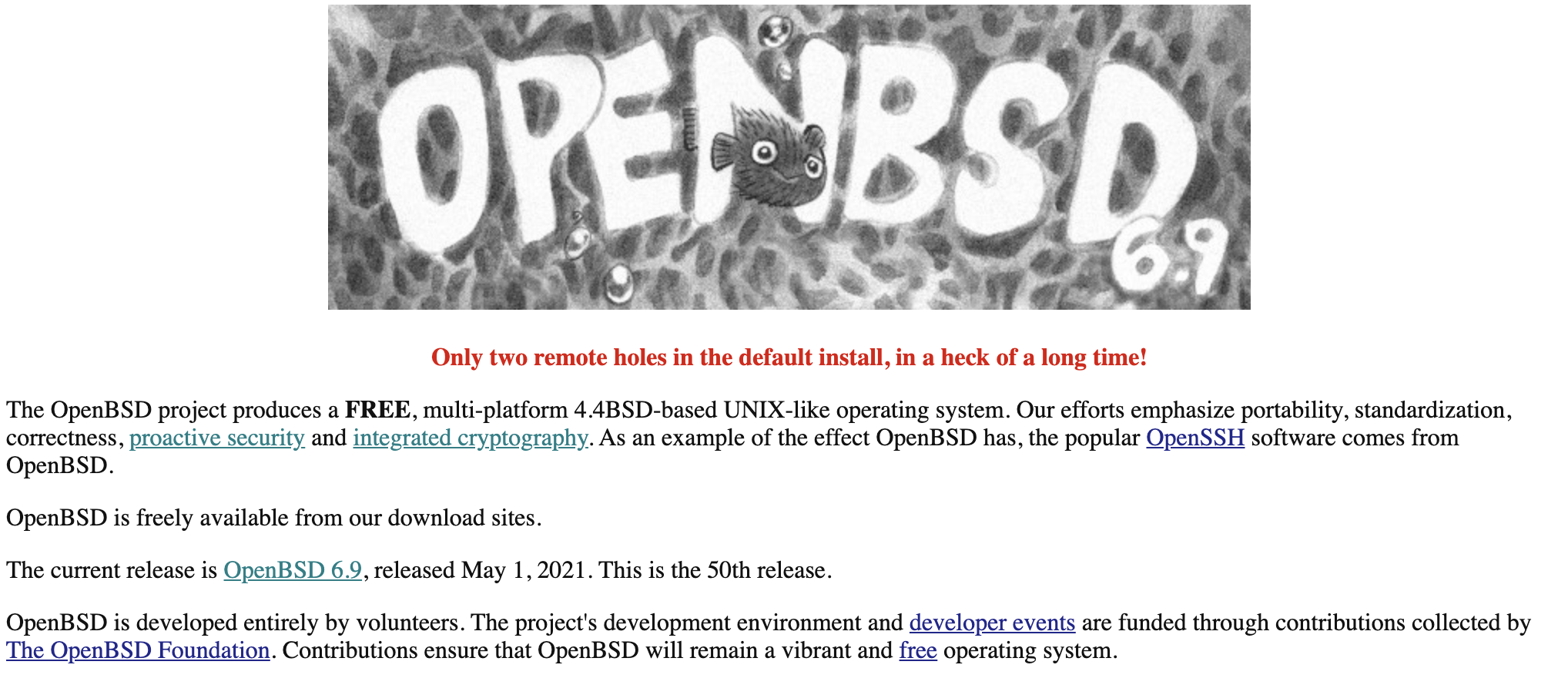
Upgrade to 6.9
i upgrade my systems twice every years. there is no need to reinstall as the upgrade works fine over year. please read the official upgrade guide carefully and then you may wanna use this script below. use it on your own risk and test it somewhere before you do this on your productive environment.