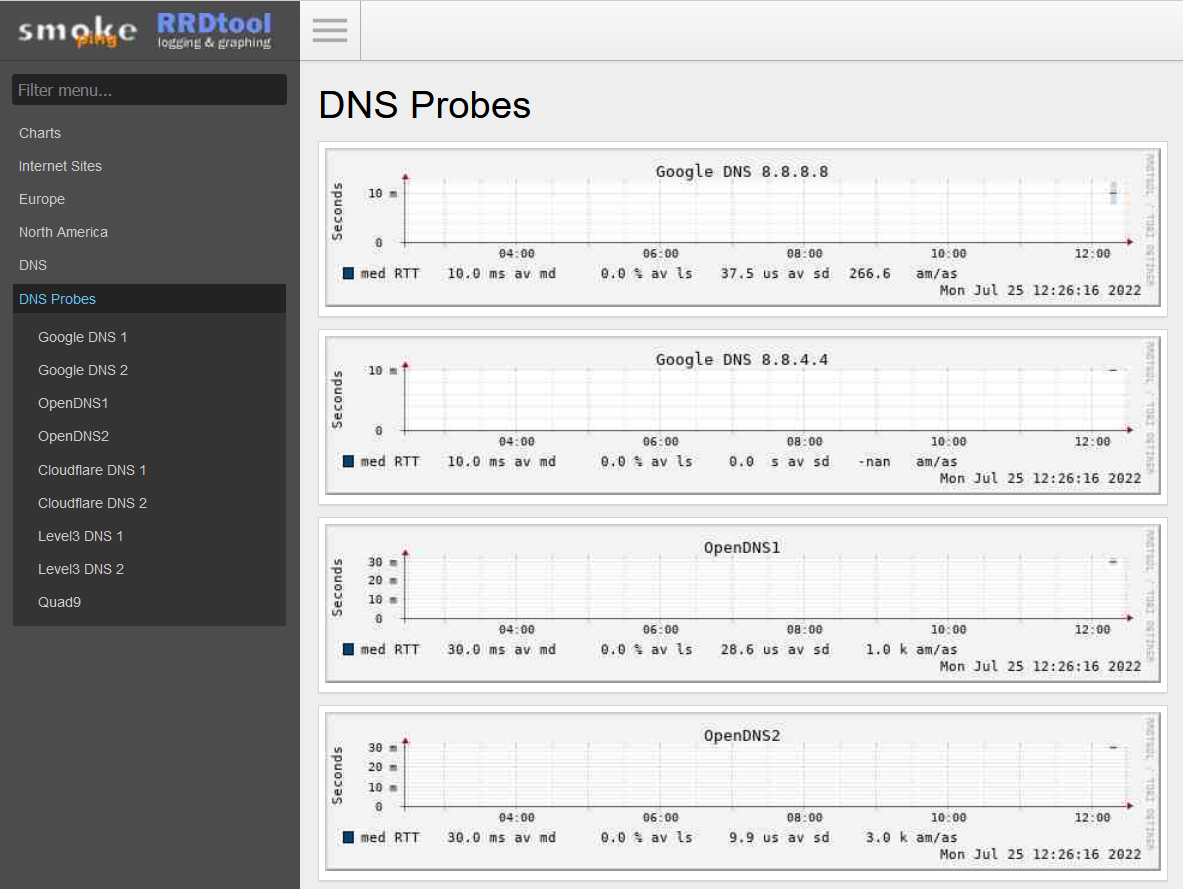OpenBSD - Full Disk Encryption
Intro
I never used the Fulldisk Encryption Feature as there was no need for. It doesn’t make sense for Hosted VM’s, as you have to enter the Passphrase at every boot at the Console. So, it’s a pain and still possible to intercept on the Hosters Infrastructure. Disk Encryption does not make sense at home, as all my Devices remains at home (and hopefully never got stolen). It would make sense on a Notebook, but i’m more the Apple Fanboy when it comes to portable Machines. And there, we have FileVault which basically does the same. However, i’d like to give a try with a Test VM. There are plenty of instructions how to setup up, i just tried one and made some notes as usual.